In the realm of mobile operating systems, Android has always been at the forefront of innovation and accessibility. The latest beta release of Android 14 QPR3 has unveiled a significant leap forward in enhancing the user experience for those utilizing physical keyboards with their devices. This move not only underlines Google’s commitment to accessibility but also its recognition of the diverse needs of its user base.
Sticky and Bounce Keys: Bridging the Gap
As we delve deeper into the Android 14 QPR3 Beta 2, it’s clear that Google is set to introduce features that would make the lives of many users easier. Among these, sticky and bounce keys stand out as pivotal enhancements.
Mishaal Rahman, an esteemed Android expert, sheds light on these additions, which are traditionally found in Windows environments and are now making their way to Android.
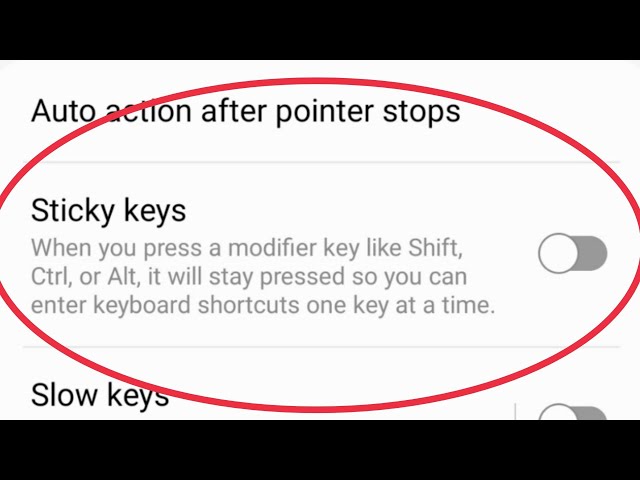
Sticky keys are particularly useful for individuals who find it challenging to press multiple keys simultaneously. With this feature activated, users can press modifier keys like Shift, Ctrl, and Alt sequentially rather than concurrently, ensuring an easier typing experience.
On the other hand, bounce keys offer a solution to prevent the system from recognizing unintentionally repeated keystrokes of the same character. These features not only cater to those with physical disabilities but also enhance the typing experience for a broader audience.
Slow Keys: A Future Enhancement
While sticky and bounce keys are making headlines, another feature quietly awaits its turn in the spotlight. Slow keys, although not immediately available, promise to allow users to adjust the sensitivity of keystrokes, requiring a key to be pressed for a certain duration before being recognized.
This addition will further empower users, offering them more control over their typing experience and minimizing errors.
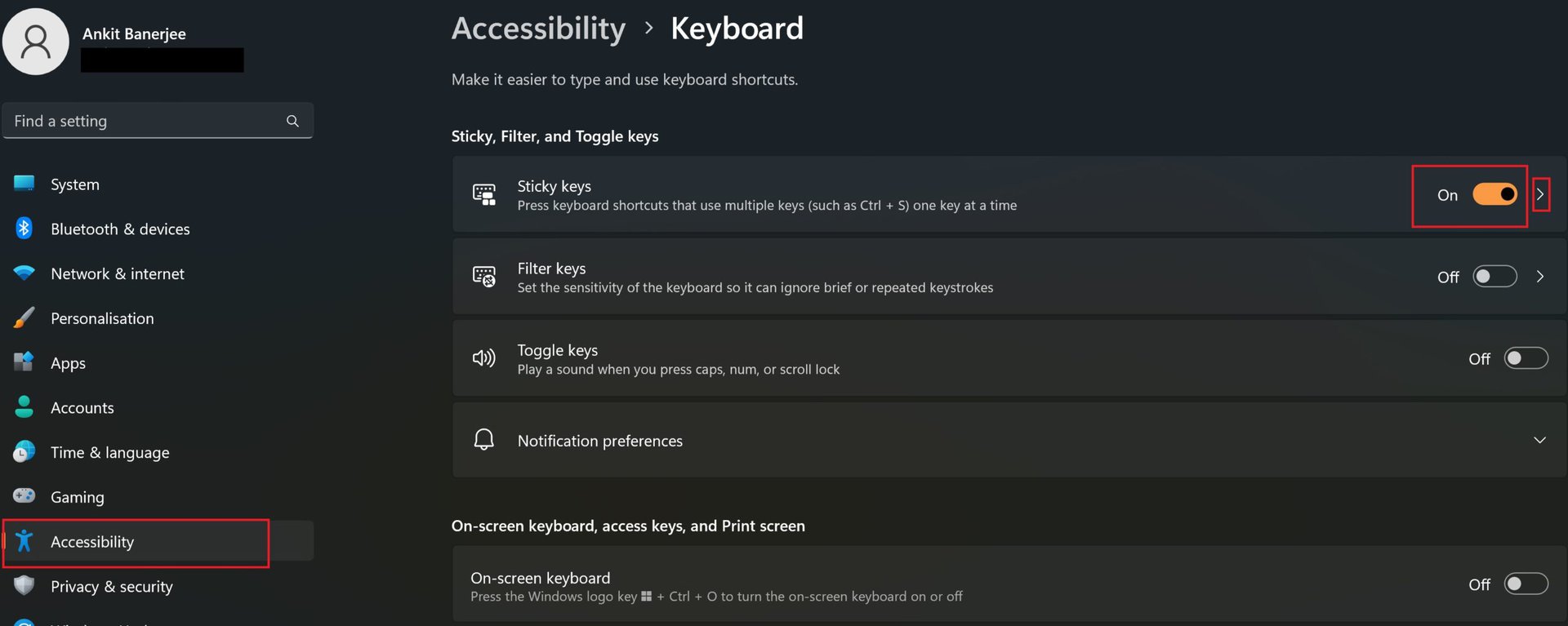
The Impact of the Pixel Tablet and Pixel Fold
The introduction of devices such as the Pixel Tablet and Pixel Fold has been a catalyst for Android’s enhanced support for physical keyboards. These devices have not only expanded the Android ecosystem but have also necessitated the development of more sophisticated support for external keyboards.
This evolution speaks volumes about Google’s vision for a more inclusive and versatile operating system.
Looking Ahead: The Future of Android Accessibility
As we anticipate the public release of Android 14 QPR3 in June, the enhancements to physical keyboard support are just the tip of the iceberg. Google’s ongoing efforts to improve accessibility and user experience are evident, with every update bringing new features to the forefront.
https://twitter.com/Sug8rbe8r/status/1766398411555864623
The integration of sticky keys, bounce keys, and the upcoming slow keys feature signifies a significant step toward making Android more accessible to everyone.
By addressing the needs of users with physical disabilities, Google not only enriches their experience but also sets a standard for accessibility in technology.
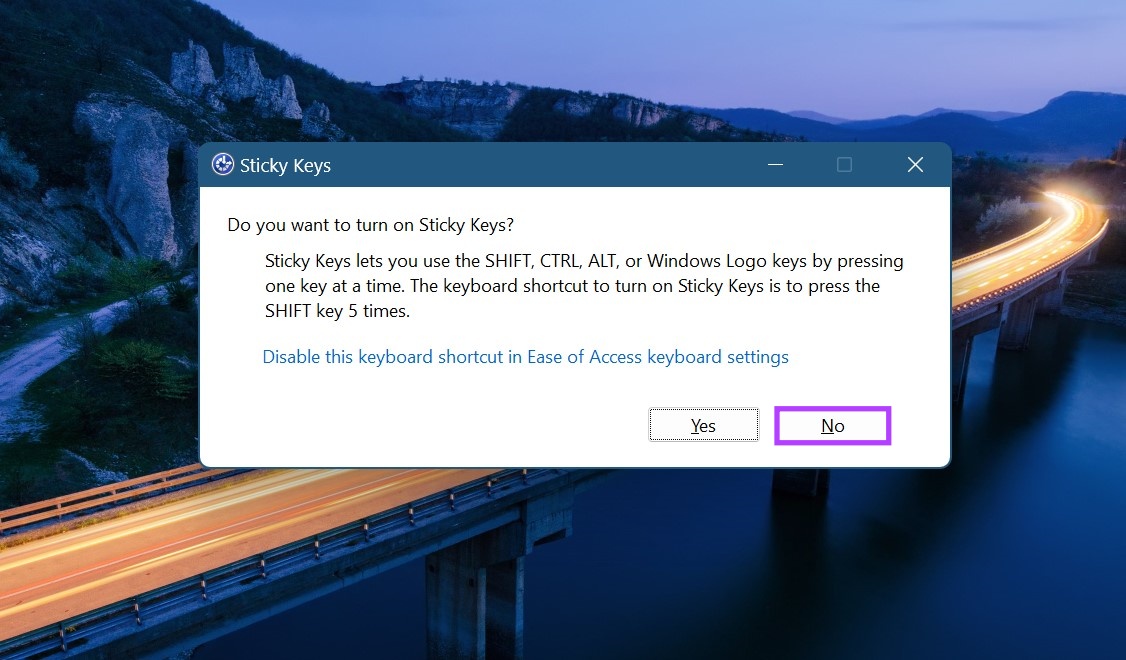
The future of Android looks promising, with a focus on inclusivity and user-friendliness. As we await further developments, it’s clear that Android is on a path to becoming more adaptable, catering to the needs of its diverse user base with each iteration.










