WhatsApp, a staple in our digital communication toolkit, offers a plethora of features aimed at enhancing user experience. However, amidst its widespread usage, many of us fall prey to simple oversights that could lead to privacy concerns, data loss, or just plain inconvenience. In this exploration, we delve into six frequently overlooked mistakes on WhatsApp, shedding light on how to navigate the app more effectively and securely.

The Unseen Pitfalls of Read Receipts
The feature of read receipts, similar to those found in work apps like Microsoft Teams, presents a double-edged sword. WhatsApp’s blue ticks, meant to signify that a message has been read, often become a source of anxiety for users.
The solution? A simple tweak in your settings. By navigating to Settings > Privacy > Read Receipts, and toggling this option off, you can spare yourself and your contacts the unnecessary stress, embracing a more relaxed messaging environment.
The Critical Importance of Data Backup
A common blunder among WhatsApp users is neglecting to sync or back up their data. In an era where losing your device could mean losing your digital life, regular backups are crucial. The app facilitates this with options to automatically back up your messages, conversations, and media files.
This process involves connecting to Wi-Fi, accessing Settings > Chats > Chat transfer, and following the prompts to ensure a seamless transition between devices.
WhatsApp's new 'Search by Date' feature offers users a more efficient way to find messages based on specific dates. Here's how to use it:
1. **Update WhatsApp:** Make sure you have the latest version of WhatsApp installed on your device.
2. **Open Chat:** Go to the individual… pic.twitter.com/AlGVLVlnuA
— Travie Tech (@TechTravie) February 29, 2024
Changing Your Number? Don’t Forget WhatsApp
Many users forget that WhatsApp is intricately linked to their phone numbers. Failing to update your WhatsApp account when you change your number could lead to missed messages or unintended interactions with old contacts.
The process is straightforward: Settings > Account > Change number. This small step ensures your account, and all its data, stay with you, even when your phone number doesn’t.
Editing and Deleting Messages: A Lifesaver
The ability to delete or edit sent messages is a feature that many users overlook. Whether it’s a typo, an accidental message, or something you regret sending, WhatsApp offers a brief window—15 minutes—to make corrections.
This feature is accessed by holding the sent message, which will then present options to edit or delete, providing a crucial layer of control over your digital interactions.
Silence is Golden: Muting WhatsApp Group Chats
Group chats can oscillate between being a source of joy and a constant annoyance. For those looking to quiet the noise without exiting the conversation, muting group chats is a godsend. By selecting the desired group chat, accessing Group Info, and activating the Mute option, you can enjoy peace without offending anyone by leaving the chat.
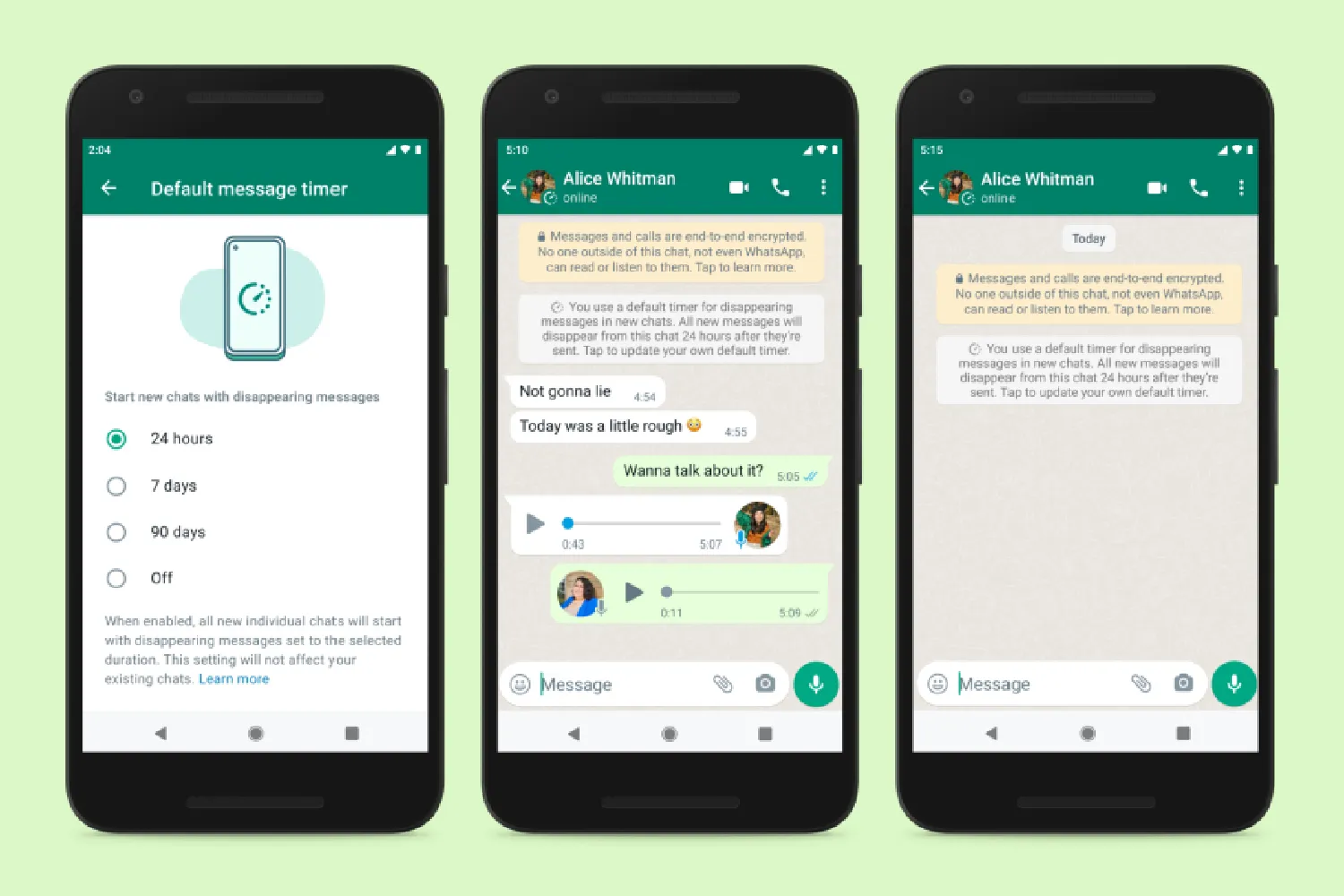
Enhancing Privacy with Fingerprint Lock
In the vast sea of settings and features, the option for biometric security is often overlooked. WhatsApp’s fingerprint lock feature adds an extra layer of security, safeguarding your messages, contacts, and media from prying eyes.
By enabling ‘Unlock with fingerprint’ in the app settings, users can ensure that their private conversations remain just that—private.
While WhatsApp continues to be an indispensable tool in our daily communication, a closer look at its settings and features can significantly enhance our user experience. By avoiding these six common mistakes, users can enjoy a more secure, efficient, and stress-free messaging experience. Stay informed, stay secure, and make the most out of your WhatsApp journey.










